 How can I sum all in the Column "I" for each filter in Column "Q" in Sheet1?
For example, referring on the sample sheet above;
Sum all the column I for 27744 only in Column "Q".
Sum all the column I for 27745 only in Column "Q"... and so on..
How can I sum all in the Column "I" for each filter in Column "Q" in Sheet1?
For example, referring on the sample sheet above;
Sum all the column I for 27744 only in Column "Q".
Sum all the column I for 27745 only in Column "Q"... and so on..
Then the sum will reflect on Sheet2, like below:
The Column "Q" entries in Sheet1 are always different, the above is only an example. Found this link but I don't know if it can b used in this case.
I hope my question is clear. Thank you in advance for advice/help.