After I enabled AspectJ nature in my SpringBoot project the CTRL + click shortcut doesn't work. When I try to use F3 I get error:
CTRL + click or F3 works only on class field names (can't click class field type) or constructors. Problem is solved when I click on project -> AspectJ Tools -> Remove AspectJ Capability. This is my STS and AJDT version:
Spring Tool Suite
Version: 3.7.3.RELEASE
Build Id: 201602251025
Platform: Eclipse Neon (4.6)
