I have a xml file like this.
<?xml version="1.0"?>
<Topic TopicName="FxhysS2vY64=">
<Question>
<QuestionID>HtjBCldKZg4=</QuestionID>
<Details>Cg+MCbd9nTpJokauVrxHsyTqcvKCS8ePzHQCpUTVviWxAXriQVLy5w==</Details>
<Description>x358GtJIXJI=</Description>
<TrueOrFalse>D2zx2u5cwbo=</TrueOrFalse>
<Points>W4VYuxBJeaY=</Points>
<QuestionType>Fr1jj5tmWhMKNIKrHy18Rg==</QuestionType>
<Caption>Cg+MCbd9nTpJokauVrxHsyTqcvKCS8ePAsNmzBfGJhg=</Caption>
<TopicID>HtjBCldKZg4=</TopicID>
</Question>
<Question>
<QuestionID>HtjBCldKZg4=</QuestionID>
<Details>ccX0bHUdtg4ayF/7PfpFHUx9kPAGUBC5xOh1mw1b7d1g0lHifJ6AD49Niw1ipCPp</Details>
<Description>x358GtJIXJI=</Description>
<TrueOrFalse>JYEB3R1+ypE=</TrueOrFalse>
<Points>W4VYuxBJeaY=</Points>
<QuestionType>Fr1jj5tmWhMKNIKrHy18Rg==</QuestionType>
<Caption>ccX0bHUdtg4ayF/7PfpFHUx9kPAGUBC5xOh1mw1b7d1g0lHifJ6AD49Niw1ipCPp</Caption>
<TopicID>HtjBCldKZg4=</TopicID>
</Question>
</Topic>
I want to put them into datatable and show in gridcontrol in devexpress
My gridcontrol
So, how can i do this. Thanks so much