I used pod in my objective-c code. But when I Use this code to visual studio at that time it give errors :
1) use of undeclared identifier 'GMSServices'
2) expected identifier or '(' \Pods\Headers\Public\GoogleMaps\GoogleMaps\GoogleMaps.h
But when I click 2) Error it showing a popup
I thought may be it's a Pod error so again I took my fresh code and I tried to install vsimporter. At that time I checked that Pod installation failed. The following error came when I installed vsimporter:
And I also noticed that in visual studio solution explorer it showing me as 3 Projects
So, was I missed the file structure? IS there any specific file structure to put in visual studio?
Please help me to solve this issues. I am new in visual studio. And I already Post this Question in WinObjC Github.
Thanks in advance.