I saw that FFmpeg can merge/blend two videos with alpha channel and can encode video with alpha channel using the qtrle codec, but, It is possible to apply a PNG file mask, either a black and white or a PNG with an alpha channel to a video in order to have a video with the alpha channel of the PNG applied?
Here is the concept in images
PNG file with alpha channel, the "mask":

Or even a black and white image as a mask for alpha channel:
Any help would be appreciated, thank you!