Whenever I connect my Samsung Galaxy S5 (running Android 4.4.2) to my computer, the Logcat in Android Studio starts being "spammed" by the same message multiple times ~1600 times per second, resulting in the message "Too much output to process" appearing in a yellow box in Logcat. This is when there is no filtering and no debug process selected.
The Logcat message is this:
D/tms_audio_hw/AudioTmsIpc AudioTmsClientListen accept Done gAudioClientAcceptSockFd -1 gAudioClientLocalSockFd 24
Googling it reveals surprisingly little. Actually nothing. I'm not sure, but it seems to be affecting the logging from my application as well, because when I select my application as the debug process, I don't get all the Logcat outputs from my application - sometimes I'll get some, sometimes I'll get others, sometimes I'll get none.
Also, because of this my computer starts using CPU like crazy just to process those messages, resulting in extreme CPU usage and fans at full blast!
What the heck is causing this?
EDIT
I have now looked at exactly how fast these logs are coming in, and it's at a rate of 1600 logs per second, and it's just this same message over and over and over. Don't tell me this is "normal behaviour" unless you are experiencing this on your own devices.