If your Scrum template was from before the introduction of Git in Team Foundation Server you'll likely need to edit your VersionControl.xml to include the Git references there:
<?xml version="1.0" encoding="utf-8"?>
<tasks>
<task id="VersionControlTask" name="Create Version Control area" plugin="Microsoft.ProjectCreationWizard.VersionControl" completionMessage="Version control Task completed.">
<taskXml>
...
<git>
<permission allow="GenericRead, GenericContribute, ForcePush, Administer, CreateBranch, CreateTag, ManageNote" identity="[$$PROJECTNAME$$]\$$PROJECTADMINGROUP$$" />
<permission allow="GenericRead, GenericContribute, CreateBranch, CreateTag, ManageNote" identity="[$$PROJECTNAME$$]\Contributors" />
<permission allow="GenericRead, GenericContribute, CreateBranch, CreateTag, ManageNote" identity="[$$PROJECTNAME$$]\Build Administrators" />
<permission allow="GenericRead" identity="[$$PROJECTNAME$$]\Readers" />
</git>
</taskXml>
</task>
</tasks>
Adding that blob to the file should allow you to complete the process.