I've a very simple table (CSV) that I've imported into mycrostrategy to visualize my data.
The data represents the points of certain teams (e.g. football) for each played round (px).
csv:
#teams, p1, p2, p3, p4
Team1, 3, 6, 6, 7
Team2, 0, 0, 3, 4
Team3, 3, 6, 9, 12
Team4, 1, 4, 7, 8
The expected graph ( I did this one in Excel) is attached.
This seems very simple to me to do, but so far, I could not figure out how to organize the data (attributes/metrics, etc) to create this visualization.
Any idea? Is there any metric that I've to create (like max number Points)..
EDIT: The best I could do was a 'discrete' representation (see attach) of the data with Dots, I'd like to have a line/continuous.
Solution with dots instead of a line connecting the dots
Thanks