I have an InnoSetup installer script that attempts to close any open Word windows before continuing installation by looking for top-level windows with the OpusApp class name. The script inadvertently also detects and closes Outlook compose windows because these open hidden Word windows which also has the OpusApp class name. (I use the WinLister utility to examine the open windows' class names.)
Is there any way I can distinguish between a "real" Word window and an Outlook compose window with a hidden Word window? If it involves invoking an extra tool from my installer script, I could probably handle that.
By the way, when I let my installer close the OpusApp windows, an Outlook mail compose window will crash (i.e., the user cannot see and edit the text any more, but the text is not lost) -- quite an undesirable side effect of installing a Word add-in!