React Props are read-only arguments passed from one React Component to another (down the component hierarchy).
Let's say you have two components - App and List. Then, inside App we have a list with information from developers. If we wanted to pass the array to the List component, we'd do something like this (<List list={developers} />)
import React from 'react';
const App = () => {
const developers= [
{
id: 1,
name: 'Randy'
},
{
id: 2,
name: 'Tiago Peres'
},
];
return (
<div>
<h1>Developers in StackOverflow</h1>
<List list={developers} />
</div>
);
};
const List = props =>
props.list.map(item => (
<div key={item.id}>
<span>{item.name}</span>
</div>
));
export default App;
This would be the result
Using this, we don't need to have too much information in the global scope.
If you want to know more about it, there's a great article from Robin Wieruch that i would suggest you to read.
To understand the specific case you mention, one must know some basics of React and also ECMAScript 6 (ES6). Based in content from W3Schools's React Tutorial,
- A class created with a class inheritance inherits all the methods from another class.
- To create a class inheritance we use the
extends keyword.
- You're creating a class named
MyClass which will inherit the methods from the Component class.
- The properties of a class are assigned inside a
constructor() method
- The constructor function is called automatically when the object is initialized.
- The
super() method refers to the parent class and so executes the parent component's constructor function.
- If the component has a constructor function, the props should always be passed to the constructor and also to the React.Component via the
super() method.
super(props) would call the Component constructor passing in props as the argument.- While most likely you could just use
super(), using super(props) ensures this.props is set even before the constructor exits.
- Even though in your case the
state object has only message property, you can have as many as you like.
- You can use
this.state.message anywhere in the component.