I have a project in Visual Studio 2015.
I would like to profile my unit test ( right click on test and profile). However the unit test launches a child process. I would like to profile the child process along with the parent process.
Is there a JetBrains API call to attach the profiler to a child process?
Note that if I profile an application I have the opportunity to profile child processes.
but with unit test profiling this option is not available