 I need to access coordinates of a particular node. I have imported an orphan mesh and when I use query option in CAE and request the nodal coordinates, I get the required corrdinates. However when I request the same thing using a python command, I get some different coordinates. I am not sure what is incorrect in my command and why is there such a difference.
I need to access coordinates of a particular node. I have imported an orphan mesh and when I use query option in CAE and request the nodal coordinates, I get the required corrdinates. However when I request the same thing using a python command, I get some different coordinates. I am not sure what is incorrect in my command and why is there such a difference.
This is what I get when I request a query as mentioned in the fig
Coordinates of node 69 :3.732E-03,-3.118594,1.189815
And when I use the following command, I get a different value
mdb.models['Model-4'].parts['Bio_Mech1_2'].nodes[69].coordinates (-1.37620043754578, -3.04504609107971, 1.26058506965637)
or even if I call the node from the assembly
mdb.models['Model-4'].rootAssembly.instances['Bio_Mech1_2-1'].nodes[69].coordinates (-1.37620043754578, -3.04504609107971, 1.26058506965637)