I have a route that is working, but for a specific route, it is not working.
Route::get("/index", function () {
return view('index');
});
Route::get("/dynamicrequest1", function () {
return view('dynamicrequest1');
});
the index route is working, while the dynamicrequest1 is not, and by not working, it gives me like this:
while if i request any other none exsitence page, like bla bla bla, i get this error
I have a dynamicrequest1.blade.php that contains this simple html
<!DOCTYPE html>
<html>
<head>
<title>Welcome</title>
<link rel="stylesheet" type="text/css" href="{{URL::asset('assets/css/bootstrap.min.css')}}">
<script type="text/javascript" src="assets/js/jquery-2.2.1.min.js"></script>
<script type="text/javascript" src="{{URL::asset('assets/js/bootstrap.min.js')}}"></script>
<script type="text/javascript" src="{{URL::asset('assets/js/index.js')}}"></script>
<link rel="stylesheet" type="text/css" href="{{URL::asset('assets/css/index.css')}}">
</head>
<body>
<div class="container">
<form method="post" action="./request/send">
<textarea id="code" contentEditable="true" name="body"></textarea>
<input type="text" value="http://68.168.100.142:9200/propertywebsites3/_search?size=1" name="endPoint" id="endPoint"/>
<input type="button" id="formattCode" value="format"/>
<input type="submit" value="send"/>
</form>
</div>
</body>
</html>
Update 1
I am running my project on xampp because when i run it using
php artisan serve
all the requests return the same error as the dynamicrequest1 does
Update 2
executing
php artisan route:list
giving me: