 I have followed the steps outlined in the following link to install and run the Mosquitto broker on my laptop.
https://sivatechworld.wordpress.com/2015/06/11/step-by-step-installing-and-configuring-mosquitto-with-windows-7/
I have tested the publishing and subscription events using command line i.e, the mosquitto_pub and mosquitto_sub commands and they worked fine!
I have followed the steps outlined in the following link to install and run the Mosquitto broker on my laptop.
https://sivatechworld.wordpress.com/2015/06/11/step-by-step-installing-and-configuring-mosquitto-with-windows-7/
I have tested the publishing and subscription events using command line i.e, the mosquitto_pub and mosquitto_sub commands and they worked fine!
I want to publish to this broker running on my laptop (listening to port 1883 - confirmed using the netstat-an command) using an Arduino which is using the functions from "PubSubClient" library.
For the server's IP address in the Arduino Publish sketch, I have given the IP address of my laptop itself which it gets when it connects to my home network. Following is the publisher code:
#include <SPI.h>
#include <Ethernet.h>
#include <PubSubClient.h>
#define CLIENTID "Arsen"
const char topic[] = "tem";
#define POLLINTERVAL 120000
void callback(char* topic, byte* payload, unsigned int length){
//Do nothing as we are publishing ONLY.
}
byte mac [] = {0xDE, 0xAD, 0xBE, 0xEF, 0xFE, 0xED} ;
IPAddress server(192, 168, 0, 10);
EthernetClient ethClient;
PubSubClient arduinoClient(server,1883, callback, ethClient) ;
unsigned long boardTime = 0 ;
float sensedTemperature = 0;
char charTemp [6];
int connRC = 0;
void setup(void) {
Serial.begin(9600);
//Connect to the MQTT server - test.mosquitto.org
beginConnection() ;
}
//Initialise MQTT connection
void beginConnection() {
Serial.begin(9600);
Ethernet.begin(mac) ; //using the address assigned through DHCP
do{
int connRC = arduinoClient.connect(CLIENTID);
}while(connRC==1);
Serial.println("We are connected finally");
delay(5000);
Serial.println(arduinoClient.state());
}
void loop(void) {
boardTime = millis();
if ((boardTime % POLLINTERVAL) == 0) {
getTemp();
dtostrf(sensedTemperature,5,2,charTemp);
boolean rec = arduinoClient.publish(topic, charTemp);
Serial.println(rec);
Serial.println("Successfully published");
}
arduinoClient.loop();
}
void getTemp() {
// Send the command to get temperatures
delay(100);
sensedTemperature = analogRead(2); //temperature sensor at analog pin 2 on Arduino.
Serial.println(sensedTemperature);
delay(150);
}
The subscriber code is:
#include <Ethernet.h>
#include <EthernetUdp.h>
#include <EthernetServer.h>
#include <EthernetClient.h>
#include <Dns.h>
#include <Dhcp.h>
#include <SPI.h>
#include <PubSubClient.h>
#define PIN 13
//MQTT Definition
#define CLIENTID "Aract"
#define TOPICNAME "tem"
byte mac [] = {0xDE, 0xAD, 0xBE, 0xEF, 0xFE, 0xED} ;
IPAddress server(192,168,0,5); // Mosquitto Server
int connRC = 0;
//Handle message from mosquitto and set LEDs
void callback(char* topic, byte* payload, unsigned int length) {
int i=0; char buffer [length];
for(i=0;i<length;i++) {
buffer [i] = char((payload[i]));
}
String payLoadData = buffer;
Serial.println(payLoadData);
setled(payLoadData);
}
//Our MQTT client
EthernetClient ethclient;
PubSubClient arduinoClient(server, 1883, callback, ethclient) ;
void setup() {
//Connect to the MQTT server - test.mosquitto.org
beginConnection() ;
}
//Initialise MQTT connection
void beginConnection() {
Serial.begin(9600);
Ethernet.begin(mac) ;
do{
connRC = arduinoClient.connect(CLIENTID) ;
delay(2000);
}while(connRC==1);
delay(3000);
Serial.println(arduinoClient.state());
if (connRC==1) {
boolean rec = arduinoClient.subscribe(TOPICNAME) ;
Serial.println(rec);
Serial.println("Successfully Subscribed");
} else {
Serial.println("connRC") ;
}
}
void loop()
{
arduinoClient.loop() ;
}
void setled(String s)
{
int temperature;
temperature = s.toInt();
Serial.println(temperature);
if (temperature >= 200){
digitalWrite(PIN, HIGH);
}
else{
digitalWrite(PIN, LOW);
}
}
The Ethernet shield is working well as it successfully executed the example programs. The state function returns "zero" which implies that the board is connecting to the network. However, the publish command returns a boolean value "rec" which is giving false. I want to know as to why this process is being unsuccessful all the time?
The verbose option (-v) along with Mosquitto on command line throws up an unknown error instead of showing the logged details. How to overcome this problem or what exactly is wrong in my technique?