I am using the PlaceAutocompleteFragment that is provided by google in a project that I am working on right now. But the problem is I need to display the place name that I've selected from the autocomplete widget but the whole text in not showing because the default textsize in the widget is too big. So, is there any way I can change the textsize in the PlaceAutocompleteFragment without creating my own custom search UI?
My XML code:
<android.support.v4.widget.DrawerLayout xmlns:android="http://schemas.android.com/apk/res/android"
xmlns:app="http://schemas.android.com/apk/res-auto"
xmlns:tools="http://schemas.android.com/tools"
android:id="@+id/drawer_layout"
android:layout_width="match_parent"
android:layout_height="match_parent"
android:fitsSystemWindows="true"
tools:context="com.baldysns.capedbaldy.materialdesigntest.activity.DrawerMainActivity"
tools:openDrawer="start">
<LinearLayout
android:layout_width="match_parent"
android:layout_height="match_parent"
android:orientation="vertical">
<LinearLayout
android:id="@+id/container_toolbar"
android:layout_width="match_parent"
android:layout_height="wrap_content"
android:orientation="vertical">
<android.support.v7.widget.Toolbar xmlns:android="http://schemas.android.com/apk/res/android"
android:id="@+id/toolbar_drawer"
android:layout_width="match_parent"
android:layout_height="wrap_content"
android:background="?attr/colorPrimary"
android:minHeight="?attr/actionBarSize"
app:popupTheme="@style/AppTheme.PopupOverlay">
<LinearLayout
android:id="@+id/lnr_google_searchbar"
android:layout_width="match_parent"
android:layout_height="35dp"
android:layout_marginTop="10dp"
android:layout_marginBottom="10dp"
android:background="@drawable/btn_white_notboerder">
<fragment
android:id="@+id/place_autocompletehome_fragment"
android:name="com.google.android.gms.location.places.ui.PlaceAutocompleteFragment"
android:layout_width="match_parent"
android:layout_height="wrap_content" />
</LinearLayout>
</android.support.v7.widget.Toolbar>
</LinearLayout>
<FrameLayout
android:id="@+id/container_body"
android:layout_width="match_parent"
android:layout_height="0dp"
android:layout_weight="1" />
</LinearLayout>
<fragment
android:id="@+id/fragment_navigation_drawer"
android:name="com.ibaax.com.ibaax.FragmentDrawer"
android:layout_width="300dp"
android:layout_height="match_parent"
android:layout_gravity="start"
app:layout="@layout/fragment_drawer"
tools:layout="@layout/fragment_drawer" /></android.support.v4.widget.DrawerLayout>
And a screenshot of the problem: