Pretty much exactly what the question states, but a little context:
I'm creating a program to plot a large number of points (~10,000, but it will be more later on). This is being done using matplotlib's plt.scatter. This command is part of a loop that saves the figure, so I can later animate it.
What I want to be able to do is randomly select a small portion of these particles (say, maybe 100?) and give them a different marker than the rest, even though they're part of the same data set. This is so I can use them as placeholders to see the motion of individual particles, as well as the bulk material.
Is there a way to use a different marker for a small subset of the same data?
For reference, the particles are uniformly distributed just using the numpy random sampler, but my code for that is:
for i in range(N): # N number of particles
particle_position[i] = np.random.uniform(0, xmax) # Initialize in spatial domain
particle_velocity[i] = np.random.normal(0, 5) # Initialize in velocity space
for i in range(maxtime):
plt.scatter(particle_position, particle_velocity, s=1, c=norm_xvel, cmap=br_disc, lw=0)
The position and velocity change on each iteration of the main loop (there's quite a bit of code), but these are the main initialization and plotting routines.
I had an idea that perhaps I could randomly select a bunch of i values from range(N), and use an ax.scatter() command to plot them on the same axes?