I run simple examples of leaflet package in R like:
library(leaflet)
library(ggmap)
>somePlace <-ggmap::geocode("Vienna")
Information from URL : http://maps.googleapis.com/maps/api/geocode/json?address=Vienna&sensor=false
>somePlace
lon lat
1 16.37382 48.20817
>leaflet(somePlace) %>% addTiles() %>% addMarkers()
Map shows grey space with a blue marker:
No trace of OSM spatial visualisation. Could you point out where is the problem?
Thanks in advance for constructive discussion!
My configuration: R version 3.2.4 (2016-03-10), Platform: x86_64-w64-mingw32/x64 (64-bit), Windows Server 2012 x64 (build 9200), ggmap_2.6.1, leaflet_1.0.1.
Similar problems (but without a suitable solution): R leaflet package produces blank (grey) map [Ubuntu 14.04] R leaflet RStudio Viewer blank (grey) map [Windows 7]