Say I have 2 columns: (this is extremely simplified)
- Data = a number
- Result = Data * 1.2
I can put B2 = A2*1.2, then drag and drop B2 down...

and it fills all the other cells, which is perfect.
But can I put this multiplier (1.2) somewhere as a "constant"? (for clarity and being easily editable)
Say I put it in E1, and set B2 = A2*E1.
Now I can't drag and drop anymore (because E1 becomes E2 E3 and so on)

In this example, is there a way to make E1 stay as you drag it down?