I am making a slider of several collages of images with the plugin named owlcarousel. The collage is displayed correctly when I have not yet reduced the screen on google chrome, opera and safari.
Once the screen is small, the display is completely different

I also tested the code on firefox 37.0.2 and Internet explorer 11 when the screen is normal.
This the code I use to realize the carousel:
.featured-sellers-collage {
width: 380px;
}
.featured-sellers-collage .div1 p {
top: 0;
bottom: 0;
float:left;
width: 190px;
}
.featured-sellers-collage .div1 p img {
width: 100%;
}<div class="container">
<div class="carousel-featured-sellers">
<div class="featured-sellers-collage">
<div class="div1">
<p><img src="images/189x324-4.jpg" alt=""/></p>
<p><img src="images/189x324-5.jpg" alt=""/></p>
</div>
<div class="div2">
<img src="images/380x325-6.jpg" alt=""/>
</div>
</div>
<div class="featured-sellers-collage">
<div class="div1">
<p><img src="images/189x324-4.jpg" alt=""/></p>
<p><img src="images/189x324-5.jpg" alt=""/></p>
</div>
<div class="div2">
<img src="images/380x325-6.jpg" alt=""/>
</div>
</div>
<div class="featured-sellers-collage">
<div class="div1">
<p><img src="images/189x324-4.jpg" alt=""/></p>
<p><img src="images/189x324-5.jpg" alt=""/></p>
</div>
<div class="div2">
<img src="images/380x325-6.jpg" alt=""/>
</div>
</div>
<div class="featured-sellers-collage">
<div class="div1">
<p><img src="images/189x324-4.jpg" alt=""/></p>
<p><img src="images/189x324-5.jpg" alt=""/></p>
</div>
<div class="div2">
<img src="images/380x325-6.jpg" alt=""/>
</div>
</div>
<div class="featured-sellers-collage">
<div class="div1">
<p><img src="images/189x324-4.jpg" alt=""/></p>
<p><img src="images/189x324-5.jpg" alt=""/></p>
</div>
<div class="div2">
<img src="images/380x325-6.jpg" alt=""/>
</div>
</div>
<div class="featured-sellers-collage">
<div class="div1">
<p><img src="images/189x324-4.jpg" alt=""/></p>
<p><img src="images/189x324-5.jpg" alt=""/></p>
</div>
<div class="div2">
<img src="images/380x325-6.jpg" alt=""/>
</div>
</div>
<div class="featured-sellers-collage">
<div class="div1">
<p><img src="images/189x324-4.jpg" alt=""/></p>
<p><img src="images/189x324-5.jpg" alt=""/></p>
</div>
<div class="div2">
<img src="images/380x325-6.jpg" alt=""/>
</div>
</div>
</div>
</div>
<script src="js/jquery-1.12.2.min.js"></script>
<script src="js/owl.carousel.min.js"></script>
<script>
(function($){
$('.carousel-featured-sellers').owlCarousel({
items: 3,
loop:true,
margin:25,
nav:true,
navText: ["<span class='carousel-nav-left'><i class='fa fa-chevron-left'></i></span>","<span class='carousel-nav-right'><i class='fa fa-chevron-right'></i></span>"],
dots: true,
responsive:{
0:{
items:1
},
430:{
items:2
},
800:{
items:3
},
1400:{
items:4
},
1800:{
items:6
},
2400:{
items:7
},
3000:{
items:9
}
}
})
})(jQuery);
</script>
Kindly let me know how I can solve that problem. Thanks