When I run my code below everything works fine. When I want to go back to the previous activity (using the emulator) I get a black screen and then the app shuts down. I also get a black screen when I exit the application and try to resume it.
The code:
package com.example.bono.as3;
import android.app.Activity;
import android.content.Context;
import android.content.res.AssetManager;
import android.graphics.Bitmap;
import android.graphics.BitmapFactory;
import android.graphics.Canvas;
import android.graphics.Color;
import android.os.Bundle;
import android.view.SurfaceHolder;
import android.view.SurfaceView;
import java.io.IOException;
import java.io.InputStream;
public class Main extends Activity {
DrawView drawView;
@Override
public void onCreate(Bundle savedInstanceState) {
super.onCreate(savedInstanceState);
drawView = new DrawView(this);
setContentView(drawView);
}
@Override public void onResume(){
super.onResume();
drawView.resume();
}
@Override public void onPause(){
super.onPause();
drawView.pause();
}
public class DrawView extends SurfaceView implements Runnable{
Thread gameloop = new Thread();
SurfaceHolder surface;
volatile boolean running = false;
AssetManager assets = null;
BitmapFactory.Options options = null;
Bitmap incect[];
int frame = 0;
public DrawView(Context context){
super(context);
surface = getHolder();
assets = context.getAssets();
options = new BitmapFactory.Options();
options.inPreferredConfig = Bitmap.Config.ARGB_8888;
incect = new Bitmap[2];
try {
for (int n = 0; n < incect.length; n++){
String filename = "incect"+Integer.toString(n+1)+".png";
InputStream istream = assets.open(filename);
incect[n] = BitmapFactory.decodeStream(istream,null,options);
istream.close();
}
} catch (IOException e){
e.printStackTrace();
}
}
public void resume(){
running = true;
gameloop = new Thread(this);
gameloop.start();
}
public void pause(){
running = false;
while (true){
try {
gameloop.join();
}
catch (InterruptedException e){}
}
}
@Override public void run (){
while (running){
if (!surface.getSurface().isValid())
continue;
Canvas canvas = surface.lockCanvas();
canvas.drawColor(Color.rgb(85, 107, 47));
canvas.drawBitmap(incect[frame], 0, 0, null);
surface.unlockCanvasAndPost(canvas);
frame++;
if (frame > 1) frame = 0;
try {
Thread.sleep(500);
} catch (InterruptedException e){
e.printStackTrace();
}
}
}
}
}
I dont get any error message in the log, what I do get is about 13 messages saying "suspending all threads took: X ms" so it has something to do with my gameloop Thread I think. Unfortunately I don't see what the problem is in my code...