I'm trying to deploy a simple WordPress example (WordPress & MySQL DB) on Microsofts new Azure Container Service with Mesos & Marathon as the underlying orchestration platform. I already ran this on the services offered by Google (Kubernetes) and Amazon (ECS) and thought it would be an easy task on ACS as well.
I have my Mesos cluster deployed and everything is up and running. Deploying the MySQL container isn't a problem either, but when I deploy my WordPress container I can't get a connection to my MySQL container. I think this might be because MySQL runs on a different Mesos agent?
What I tried so far:
Using the Mesos DNS to get ahold of the MySQL container host (for now I don't really care which container I get ahold of). I set the WORDPRESS_DB_HOST environment var to
mysql.marathon.mesosand specified the host of MySQL container as suggested here.I created a new rule for the Agent Load Balancer and a Probe for port 3306 in Azure itself, this worked but seems like a very complicated way to achieve something so simple. In Kubernetes and ECS links can be simply defined by using the container name as hostname.
An other question that came up, what difference is their in Marathon between setting the Port in the Port Mappings Section and in the Optional Settings section. (See screenshot attached)
Update: If I ssh into the master node than I can dig by using mysql.marathon.mesos, how ever I can't get a connection to work from within an other container (in my case the wordpress container).