So I was given the task to bifurcate a string with a full name and then print out the first and last name separately. For instance, input: Steve Robertson, output: First name: Steve Last name: Robertson.
I succeeded, it was fairly easy. But I'm having having trouble in dividing a full name string to first, last and middle. Here's what I've done so far.
Sub Main()
Dim string1 As String = ""
Dim string2 As String = ""
Dim string3 As String = ""
Dim string4 As String = ""
Dim temp1 As String = ""
Dim integer1 As Integer = 1
Console.WriteLine("Enter the string you want to bifurcate: ")
string1 = Console.ReadLine()
While integer1 <> 0
integer1 = InStr(string1, " ")
Console.WriteLine(string1)
string2 = Left(string1, integer1)
Console.WriteLine(string2)
string3 = Mid(string1, integer1 + 1)
Console.WriteLine(string3)
string4 = Mid(string1, integer1 + 1)
Console.WriteLine(string4)
string1 = string4
End While
Console.WriteLine("First name is: " & string2)
Console.WriteLine("Second name is: " & string3)
Console.WriteLine("Third name is: " & string4)
Console.ReadKey()
End Sub
Keep in mind that I'm only printing almost every single variable to see what their value is during the iteration. I can only use the len() function and whatever is already in the code.
EDIT:
So I fiddled around and finally got the thing, without the loop, but I was wondering if there was a cleaner/right way to do this without repeating the variables and also not needing to create any new ones either.
Sub Main()
Dim string1 As String = ""
Dim string2 As String = ""
Dim string3 As String = ""
Dim string4 As String = ""
Dim integer1 As Integer
Console.WriteLine("Enter the string you want to split: ")
string1 = Console.ReadLine()
integer1 = InStr(string1, " ")
string2 = Left(string1, integer1)
string3 = Mid(string1, integer1 + 1)
integer1 = InStr(string3, " ")
string4 = Left(string3, integer1)
string3 = Mid(string3, integer1 + 1)
Console.WriteLine("The first name is: " & string2)
Console.WriteLine("The middle name is: " & string4)
Console.WriteLine("The last name is: " & string3)
Console.ReadKey()
End Sub