I'm trying to draw simple text with libGDX on the screen. The thing that I want to consider is the size of the text. I would like to draw score of the player on the screen which i would like it to be big. But even i use the freetype fonts, it's not looking smooth. Here is the code:
SpriteBatch batch;
String string;
FreeTypeFontGenerator generator;
FreeTypeFontParameter parameter;
BitmapFont font;
@Override
public void create () {
batch = new SpriteBatch();
generator = new FreeTypeFontGenerator(Gdx.files.internal("arial.ttf"));
parameter = new FreeTypeFontParameter();
parameter.size = 100;
font = generator.generateFont(parameter);
string = "0123456";
}
@Override
public void render () {
Gdx.gl.glClearColor(0, 0, 0, 1);
batch.begin();
font.draw(batch, string, 50, 400);
batch.end();
}
Am i on the right path to draw the score or some HUD screen to the viewport? Is there a nicer way or is there a way to do this with the fonts easily? (For starting to learn from scratch?)