I have an app that uses a Nav Contoller as it's initial VC, which then has a root UIViewContoller that contains a UIView at the top half, and a UIContainerView at the bottom. In the UIContanerView, I'm embedding a working UICollectionView that contains image buttons that segue to detail views.
The problem is that white space now shows up at the top of the UICollectionView. Given this is around 64 pixels high, it appears to be a ghosting of a Nav Bar 44px + Status Bar 20px = 64.
And if I scroll up everything looks fine and works as expected, and it also allows me to show you what I expected the layout to look like upon launch:
A snippet of my storyboard is below if that helps: