I am using iTextSharp product to change the PDF properties as follows. I am unable to change the "PDF Producer" property at all. Please suggest, where am i getting wrong.
The code line info["Producer"] = "My producer";
is not working as it should be.
string sourcePath = tbPath.Text;
IList<string> dirs = null;
string pdfName = string.Empty;
string OutputPath = string.Empty;
DirectoryInfo di = new DirectoryInfo(sourcePath);
DirectoryInfo dInfo = Directory.CreateDirectory(sourcePath + "\\" + "TempDir");
OutputPath = Path.Combine(sourcePath,"TempDir");
dirs = Directory.GetFiles(di.FullName, "*.pdf").ToList();
for (int i = 0; i <= dirs.Count - 1; i++)
{
try
{
PdfReader pdfReader = new PdfReader(dirs[i]);
using (FileStream fileStream = new FileStream(Path.Combine(OutputPath, Path.GetFileName(dirs[i])),
FileMode.Create,
FileAccess.Write))
{
PdfStamper pdfStamper = new PdfStamper(pdfReader, fileStream);
Dictionary<string, string> info = pdfReader.Info;
info["Title"] = "";
info["Author"] = "";
info["Producer"] = "My producer"; ////THIS IS NOT WORKING..
pdfStamper.MoreInfo = info;
pdfStamper.Close();
pdfReader.Close();
}