I use the onTouchEvent method to be able to have a drag&drop event and a click event. I test the result on my Nexus 7 (2012), it's working really great but on my smarphone a Asus Zenfone, it's not and I can't see why, here is my code :
button.setOnTouchListener(new View.OnTouchListener() {
private float startX, startY;
private long startClickTime;
@Override
public boolean onTouch(final View v, MotionEvent event) {
switch (event.getAction()) {
case MotionEvent.ACTION_DOWN:
startX = event.getX();
startY = event.getY();
startClickTime = Calendar.getInstance().getTimeInMillis();
break;
case MotionEvent.ACTION_MOVE:
if (v instanceof Button) {
Button button = ((Button) v);
if (button.getText().length() == 0) return true;
ClipData clipData = ClipData.newPlainText("", "");
DragShadowBuilder shadowBuilder = new DragShadowBuilder(v, false, scale);
v.startDrag(clipData, shadowBuilder, v, 0);
DataHolder.getInstance().setCurrentText(button.getText().toString());
button.setText("");
}
return true;
case MotionEvent.ACTION_UP:
float endX = event.getX();
float endY = event.getY();
long clickDuration = Calendar.getInstance().getTimeInMillis() - startClickTime;
if (isAClick(startX, endX, startY, endY) && clickDuration < CLICK_DURATION) {
v.performClick();
}
return true;
}
return false;
}
});
Did someone see why my click is not triggered ?
Edit : the screenshot