I'm trying to implement a smoother way for a use to add new collectionViewCells for myCollectionView (which only shows one cell at a time). I want it to be something like when the user swipes left and if the user is on the last cell myCollectionView inserts a new cell when the user is swiping so that the user swipes left "into" the cell. And also I only allow the user to scroll one cell at a time.
EDIT: So I think it is a bit hard to describe it in words so here is a gif to show what I mean
So in the past few weeks I have been trying to implement this in a number of different ways, and the one that I have found the most success with is by using the scrollViewWillEndDragging delegate method and I have implemented it like this:
func scrollViewWillEndDragging(scrollView: UIScrollView, withVelocity velocity: CGPoint, targetContentOffset: UnsafeMutablePointer<CGPoint>) {
// Getting the size of the cells
let flowLayout = myCollectionView.collectionViewLayout as! UICollectionViewFlowLayout
let cellWidth = flowLayout.itemSize.width
let cellPadding = 10.0 as! CGFloat
// Calculating which page "card" we should be on
let currentOffset = scrollView.contentOffset.x - cellWidth/2
print("currentOffset is \(currentOffset)")
let cardWidth = cellWidth + cellPadding
var page = Int(round((currentOffset)/(cardWidth) + 1))
print("current page number is: \(page)")
if (velocity.x < 0) {
page -= 1
}
if (velocity.x > 0) {
page += 1
}
print("Updated page number is: \(page)")
print("Previous page number is: \(self.previousPage)")
// Only allowing the user to scroll for one page!
if(page > self.previousPage) {
page = self.previousPage + 1
self.previousPage = page
}
else if (page == self.previousPage) {
page = self.previousPage
}
else {
page = self.previousPage - 1
self.previousPage = page
}
print("new page number is: " + String(page))
print("addedCards.count + 1 is: " + String(addedCards.count + 1))
if (page == addedCards.count) {
print("reloading data")
// Update data source
addedCards.append("card")
// Method 1
cardCollectionView.reloadData()
// Method 2
// let newIndexPath = NSIndexPath(forItem: addedCards.count - 1, inSection: 0)
// cardCollectionView.insertItemsAtIndexPaths([newIndexPath])
}
// print("Centering on new cell")
// Center the cardCollectionView on the new page
let newOffset = CGFloat(page * Int((cellWidth + cellPadding)))
print("newOffset is: \(newOffset)")
targetContentOffset.memory.x = newOffset
}
Although I think I have nearly got the desired result there are still some concerns and also bugs that I have found.
My main concern is the fact that instead of inserting a single cell at the end of myCollectionView I'm reloading the whole table. The reason that I do this is because if I didn't then myCollectionView.contentOffset wouldn't be changed and as a result when a new cell is created, myCollectionView isn't centered on the newly created cell.
1. If the user scrolls very slowly and then stops, the new cell gets created but then myCollectionView gets stuck in between two cells it doesn't center in on the newly created cell.
2. When myCollectionView is in between the second last cell and the last cell as a result of 1., the next time the user swipes right, instead of creating one single cell, two cells are created.
I've also used different ways to implement this behaviour such as using scrollViewDidScroll, and various other but to no avail. Can anyone point me in the right direction as I am kind of lost.
Here is a link to download my project if you want to see the interaction: My Example Project
These the old methods if you're interested:
To do this I have tried 2 ways,
The first being:
func scrollViewWillEndDragging(scrollView: UIScrollView, withVelocity velocity: CGPoint,
targetContentOffset: UnsafeMutablePointer<CGPoint>) {
// page is the current cell that the user is on
// addedCards is the array that the data source works with
if (page == addedCards.count + 1) {
let placeholderFlashCardProxy = FlashCardProxy(phrase: nil, pronunciation: nil, definition: nil)
addedCards.append(placeholderFlashCardProxy)
let newIndexPath = NSIndexPath(forItem: addedCards.count, inSection: 0)
cardCollectionView.insertItemsAtIndexPaths([newIndexPath])
cardCollectionView.reloadData()
}
}
The problem with using this method is that:
- Sometimes I will get a crash as a result of:
NSInternalInconsistencyException', reason: 'Invalid update: invalid number of items in section 0. - When a new
collectionCellis added it will sometimes display the input that the user has written from the previous cell (this might have sometimes to do with the dequeuing and re-use of cell, although again, I'm not sure and I would be grateful if someone answered it) - The inserting isn't smooth, I want the user to be able to swipe left at the last cell and "into" a new cell. As in if I am currently on the last cell, swiping left would put me automatically at the new cell, because right now when I swipe left a new cell is created by it doesn't center on the newly created cell
The second method that I am using is:
let swipeLeftGestureRecognizer = UISwipeGestureRecognizer(target: self, action: "swipedLeftOnCell:")
swipeLeftGestureRecognizer.direction = .Left
myCollectionView.addGestureRecognizer(swipeLeftGestureRecognizer)
swipeLeftGestureRecognizer.delegate = self
Although the swipe gesture very rarely responds, but if I use a tap gesture, myCollectionView always responds which is very weird (I know again this is a question on its own)
My question is which is the better way to implement what I have described above? And if none are good what should I work with to create the desired results, I've been trying to do this for two days now and I was wondering if someone could point me in the right direction. Thanks!