The problem is I somehow styled the active border so that it's bright orange and about 5px thick on all sides. I don't remember what command caused this.
I have no problem styling non-active borders using the line set -g pane-border-style fg=brightblack. But using the same format to style the active border with set -g pane-active-border-style fg=white yields no effect.
Maybe I'm trying to style the wrong thing? Is there some other pane property that overlaps the active pane?