The short answer is: you cannot. Your data is 50 dimensional. You cannot plot 50 dimensions. The only thing you can do are some rough approximations, reductions and projections, but none of these can actually represent what is happening inside. In order to plot 2D/3D decision boundary your data has to be 2D/3D (2 or 3 features, which is exactly what is happening in the link provided - they only have 3 features so they can plot all of them). With 50 features you are left with statistical analysis, no actual visual inspection.
You can obviously take a look at some slices (select 3 features, or main components of PCA projections). If you are not familiar with underlying linear algebra you can simply use gmum.r package which does this for you. Simply train svm and plot it forcing "pca" visualization, like here: http://r.gmum.net/samples/svm.basic.html.
library(gmum.r)
# We will perform basic classification on breast cancer dataset
# using LIBSVM with linear kernel
data(svm_breast_cancer_dataset)
# We can pass either formula or explicitly X and Y
svm <- SVM(X1 ~ ., svm.breastcancer.dataset, core="libsvm", kernel="linear", C=10)
## optimization finished, #iter = 8980
pred <- predict(svm, svm.breastcancer.dataset[,-1])
plot(svm, mode="pca")
which gives
for more examples you can refer to project website http://r.gmum.net/
However this only shows points projetions and their classification - you cannot see the hyperplane, because it is highly dimensional object (in your case 49 dimensional) and in such projection this hyperplane would be ... whole screen. Exactly no pixel would be left "outside" (think about it in this terms - if you have 3D space and hyperplane inside, this will be 2D plane.. now if you try to plot it in 1D you will end up with the whole line "filled" with your hyperplane, because no matter where you place a line in 3D, projection of the 2D plane on this line will fill it up! The only other possibility is that the line is perpendicular and then projection is a single point; the same applies here - if you try to project 49 dimensional hyperplane onto 3D you will end up with the whole screen "black").