I have Eclipse Java EE IDE Version: Mars Release (4.5.0),Build id: 20150621-1200. I want to install latest Spring IDE. Tried to install it from the Eclipse Marketplace option. After clicking install it shows a very slow progress bar of calculating requirements and dependencies. After sometime it shows the error message below ("cannot perform operation. Computing alternate solutions."). But after completing that it does not install any of it.
I have also tried from Install new software option with this url: "http://dist.springsource.com/release/TOOLS/update/e4.5/" . But it results in same error.
Also tried downloading STS (Spring tool suit ) and copying the plugin and features folder in the root eclipse directory. Yet nothing seems to work. So I am kind of stuck here.
Can anyone guide me what am I missing here? Thanks in advance.