This is my xml:
<?xml version="1.0" encoding="utf-8"?>
<ImageView
android:id="@+id/up_margin"
android:layout_width="match_parent"
android:layout_height="wrap_content"
android:src="@drawable/ticket_up_tile"/>
<RelativeLayout
android:id="@+id/container"
android:layout_below="@id/up_margin"
android:layout_width="match_parent"
android:layout_height="wrap_content"
android:background="@color/white"
android:layout_margin="10dp">
<TextView
android:id="@+id/origin"
android:layout_width="match_parent"
android:layout_height="wrap_content"
android:textColor="@color/gray32"
android:textSize="17dp"/>
<TextView
android:id="@+id/destination"
android:layout_below="@id/origin"
android:layout_width="match_parent"
android:layout_height="wrap_content"
android:translationY="-5dp"
android:textColor="@color/gray32"
android:textSize="17dp"/>
<TextView
android:id="@+id/title"
android:layout_below="@id/destination"
android:layout_marginTop="10dp"
android:layout_width="match_parent"
android:layout_height="wrap_content"
android:textColor="@color/gray32"
android:textSize="28dp"
android:text="@string/intro.mileage"/>
<View
android:id="@+id/line1"
android:layout_marginTop="10dp"
android:layout_width="match_parent"
android:layout_height="0.5dp"
android:layout_below="@id/title"
android:background="@color/gray32"/>
<RelativeLayout
android:layout_marginTop="10dp"
android:layout_below="@id/line1"
android:id="@+id/prices_container"
android:layout_width="match_parent"
android:layout_height="wrap_content">
</RelativeLayout>
<View
android:id="@+id/line2"
android:layout_marginTop="10dp"
android:layout_width="match_parent"
android:layout_height="0.5dp"
android:layout_below="@id/prices_container"
android:background="@color/gray32"/>
<TextView
android:id="@+id/dismiss"
android:layout_below="@id/line2"
android:textColor="@color/background"
android:padding="10dp"
android:layout_centerHorizontal="true"
android:text="@string/Dismiss"
android:gravity="center_horizontal"
android:layout_width="match_parent"
android:layout_height="wrap_content" />
</RelativeLayout>
<ImageView
android:id="@+id/down_margin"
android:layout_width="match_parent"
android:layout_height="wrap_content"
android:layout_below="@id/container"
android:src="@drawable/ticket_down_tile"/>
I have at the beginning and the end an Image that I need to be tiled. I set on it a drawable which I created:
<bitmap
xmlns:android="http://schemas.android.com/apk/res/android"
android:tileMode="repeat"
android:src="@drawable/popup_ticket_up"/>
As you can see, it has tileMode on Repeat. Also the imageViews, both are matching the parrent in width.
This is what I get back: