I am attaching a DataTable to a DataGrid. My datatable has three columns. The first and last are populated and the middle one is blank. However, when I attach the datatable to my datagrid, the blank column is populated with "System.Data.DataRowView" and there is a final blank column added to the end (please see attached picture). I want my middle data column to remain blank and I don't want an added blank end column. When I debug my code, I use the DataSet Visualizer to look at my datatable, and it looks just the way that I want it to. What am I doing wrong?
DataTable visualDataTable = new DataTable();
visualDataTable.Columns.Add("EMS", typeof(String));
visualDataTable.Columns.Add(" ", typeof(String));
visualDataTable.Columns.Add("Algo", typeof(String));
<DataGrid x:Name="Sfs1clf6_Table" IsReadOnly="True" Grid.Row="0" Margin="0,22,0,0" AutoGenerateColumns="False">
<DataGrid.Columns>
<DataGridTextColumn Header="EMS" Binding="{Binding EMS}" Width="50" FontSize="14"/>
<DataGridTextColumn Header="" Binding="{Binding}" Width="50" FontSize="14"/>
<DataGridTextColumn Header="Algo" Binding="{Binding Algo}" Width="50" FontSize="14"/>
</DataGrid.Columns>
</DataGrid>