I am inserting Binary data into the one of my tables with a column having datatype varbinary(max).
The total length of the binary data which I am inserting is 610154 characters long.
While after inserting the data either through the code or manually by SSMS, only a part of that gets inserted (43679 characters only).
I did check if there are any triggers or constraints tied to the column in which I am trying to insert the data to, but there aren't any.
As per my previous search on stackoverflow , the (max) means I could insert 2^31 bytes. I also confirmed by looking into the trace that I am sending in the complete information (610154 length)
Any help would be appreciated.
Thanks in advance.