when i run mog algorithm using visual studio, and processing image sequences and videos as well as streaming videos from camera some of the generated masks have ghost pixels that appear in all frames. I have tried to change the parameters of the algorithm but still have the same problem. please refer to the photo bellow which illustrate what i mean. you can see that the white care in the first frame appear in the generated mask of current frame which it so far in sequence from the first frame.
how can i eliminate that?