I'm using Qt 5.6 on Fedora 23 and I noticed that console.log() and console.debug() don't write anything to console. My example code:
import QtQuick 2.6
import QtQuick.Window 2.2
Window {
visible: true
Text {
text: qsTr("Hello World")
anchors.centerIn: parent
Component.onCompleted: {
console.warn("warn completed")
console.log("log completed")
console.error("error completed")
console.debug("debug completed")
console.exception("exception completed")
console.info("info completed")
}
}
}
prints to console:
QML debugging is enabled. Only use this in a safe environment.
qml: warn completed
qml: error completed
qml: exception completed
onCompleted (qrc:/main.qml:16)
qml: info completed
so warn, error, exception, and info work fine. What am I doing wrong?
Edit #1: Project is freshly created, all my sources:
main.cpp
#include <QGuiApplication>
#include <QQmlApplicationEngine>
int main(int argc, char *argv[])
{
QGuiApplication app(argc, argv);
QQmlApplicationEngine engine;
engine.load(QUrl(QStringLiteral("qrc:/main.qml")));
return app.exec();
}
project.pro
TEMPLATE = app
QT += qml quick
CONFIG += c++11
SOURCES += main.cpp
RESOURCES += qml.qrc
# Additional import path used to resolve QML modules in Qt Creator's code model
QML_IMPORT_PATH =
# Default rules for deployment.
include(deployment.pri)
Edit #2:
Compile Output from Qt Creator shows that there are no QT_NO_DEBUG_OUTPUT, QT_NO_INFO_OUTPUT, or QT_NO_WARNING_OUTPUT:
14:43:36: Running steps for project project...
14:43:36: Configuration unchanged, skipping qmake step.
14:43:36: Starting: "/usr/bin/make"
g++ -c -pipe -g -std=gnu++0x -Wall -W -D_REENTRANT -fPIC -DQT_QML_DEBUG -DQT_QUICK_LIB -DQT_GUI_LIB -DQT_QML_LIB -DQT_NETWORK_LIB -DQT_CORE_LIB -I../project -I. -I../../Qt5.6.0/5.6/gcc_64/include -I../../Qt5.6.0/5.6/gcc_64/include/QtQuick -I../../Qt5.6.0/5.6/gcc_64/include/QtGui -I../../Qt5.6.0/5.6/gcc_64/include/QtQml -I../../Qt5.6.0/5.6/gcc_64/include/QtNetwork -I../../Qt5.6.0/5.6/gcc_64/include/QtCore -I. -I../../Qt5.6.0/5.6/gcc_64/mkspecs/linux-g++ -o main.o ../project/main.cpp
/home/krzys/Qt5.6.0/5.6/gcc_64/bin/rcc -name qml ../project/qml.qrc -o qrc_qml.cpp
g++ -c -pipe -g -std=gnu++0x -Wall -W -D_REENTRANT -fPIC -DQT_QML_DEBUG -DQT_QUICK_LIB -DQT_GUI_LIB -DQT_QML_LIB -DQT_NETWORK_LIB -DQT_CORE_LIB -I../project -I. -I../../Qt5.6.0/5.6/gcc_64/include -I../../Qt5.6.0/5.6/gcc_64/include/QtQuick -I../../Qt5.6.0/5.6/gcc_64/include/QtGui -I../../Qt5.6.0/5.6/gcc_64/include/QtQml -I../../Qt5.6.0/5.6/gcc_64/include/QtNetwork -I../../Qt5.6.0/5.6/gcc_64/include/QtCore -I. -I../../Qt5.6.0/5.6/gcc_64/mkspecs/linux-g++ -o qrc_qml.o qrc_qml.cpp
g++ -Wl,-z,origin -Wl,-rpath,\$ORIGIN -Wl,-rpath,/home/krzys/Qt5.6.0/5.6/gcc_64/lib -o project main.o qrc_qml.o -L/home/krzys/Qt5.6.0/5.6/gcc_64/lib -lQt5Quick -lQt5Gui -lQt5Qml -lQt5Network -lQt5Core -lGL -lpthread
14:43:37: The process "/usr/bin/make" exited normally.
14:43:37: Elapsed time: 00:01.