I'm trying to rotate an SKShapeNode with a texture, but it's not working. Basically, I have a circle with a texture and I'm trying to make it rotate using the same way I have done with an SKSpriteNode:
let spin = SKAction.rotateByAngle(CGFloat(M_PI/4.0), duration: 1)
The problem is that the circle is rotating, but not the texture. I can check this by using this code:
let wait = SKAction.waitForDuration(0.5)
let block = SKAction.runBlock({
print(self.circle.zRotation)
})
let sequence = SKAction.sequence([wait, block])
self.runAction(SKAction.repeatActionForever(sequence))
This is the code I have for creating the SKShapeNode:
let tex:SKTexture = SKTexture(image: image)
let circle = SKShapeNode(circleOfRadius: 100 )
circle.position = CGPoint(x: self.frame.width / 2, y: self.frame.height / 2 + 200)
circle.strokeColor = SKColor.clearColor()
circle.glowWidth = 1.0
circle.fillColor = SKColor.whiteColor()
circle.fillTexture = tex
self.addChild(circle)
// Runing the action
circle.runAction(spin)
Please help. Thanks in advance!
PS: I know that using an SKSpriteNode would be better but my goal is to place a square image in a circular frame and I figured that using an SKShapeNode would be perfect. If anyone know how to create a circular SKSpriteNode, feel free to post it in the answers section! :)
This is what I'm trying to achieve (with the capability of rotating it):