My company just decided to move our TFS 2015 server and gave it a new IP and Computer Name. I have fixed some of the resulting issues and can connect to the server, but I cannot get the gated check-in build working again.
I'm getting the following error which shows the old IP:
I've changed this everywhere I can find. Could someone tell me where this might be coming from?