This is more or less my Main.storyboard situation:
where I have a root UITabBarController with 5 possibile choices. Then, I want that some UIViewControllers can rotate to landscape while I want also some other UIViewControllers to have only landscape mode. So I have written this file.swift:
class CustomNavigationController: UINavigationController, UINavigationControllerDelegate {
override func shouldAutorotate() -> Bool {
if (self.topViewController?.isKindOfClass(HomeViewController) != nil) {return false}
else if (self.topViewController?.isKindOfClass(ServicesViewController) != nil) {return false}
else if (self.topViewController?.isKindOfClass(PhotoGalleryViewController) != nil) {return false}
else if (self.topViewController?.isKindOfClass(SelectMapViewController) != nil) {return false}
else if (self.topViewController?.isKindOfClass(MapViewController) != nil) {return false}
else {return true}
}
}
class CustomTabBarController: UITabBarController, UITabBarControllerDelegate {
override func shouldAutorotate() -> Bool {
return (self.selectedViewController as! UINavigationController).shouldAutorotate()
}
}
and I have assigned to all UINavigationControllers the same class
CustomNavigationController while I have assigned CustomTabBarController class to UITabBarController.
The result is that no view controller do not rotates. Is this because I have assigned the same class to them? Shall I create a custom navigation controller class for each UINavigationController I have?
UPDATE
A partial solution I found, even if it's a little intricate, is the following. I have modified the previous file like that:
class CustomNavigationController: UINavigationController, UINavigationControllerDelegate {
override func shouldAutorotate() -> Bool {
return (self.topViewController?.shouldAutorotate())!
}
}
class CustomTabBarController: UITabBarController, UITabBarControllerDelegate { override func shouldAutorotate() -> Bool { return (self.selectedViewController as! UINavigationController).shouldAutorotate() } }
Then, in view controllers where rotation is allowed I simply have:
override func shouldAutorotate() -> Bool {
return true
}
while in view controllers where rotation is not allowed I have:
override func shouldAutorotate() -> Bool {
return false
}
override func viewWillAppear(animated: Bool) {
let value = UIInterfaceOrientation.Portrait.rawValue
UIDevice.currentDevice().setValue(value, forKey: "orientation")
}
Anyway there's a little problem because the animation which sets mode to portrait is not correct meaning that the width of the screen is not adjusted. if I go from a landscape view controller to a portrait only view controller then the view controller frame is not correct. I get
instead of this: