I am having two subgrids one below the other
I have a tab designed using a html webresource, on click of the tabs I will show/hide the subgrids accordingly
When I hide the bottom subgrid, I don't get any problem, but when I hide the top subgrid, it hides the subgrid, but the space occupied by the subgrid is still there
$(".goalTab").click(function(event){
parent.Xrm.Page.ui.controls.getByName('CaseServicePlanContacts').setVisible(false);
parent.Xrm.Page.ui.controls.getByName('GoalSubgrid').setVisible(true);
});
$(".activityTab").click(function(event){
parent.Xrm.Page.ui.controls.getByName('GoalSubgrid').setVisible(false);
parent.Xrm.Page.ui.controls.getByName('CaseServicePlanContacts').setVisible(true);
});
I also tried using normal jQuery to hide (using $("#parentid").hide() ) the parent container, but its not supported in CRM. So is there a way to remove this empty space occupied by the hidden subgrid in CRM