I am working on application which will work only horizontally and doing everything programmatically.
I am having a imageview, two textfield and two buttons but I don't know how to set constraints on these textfields and buttons, means when I am using in iPhone 5s then it is fine but when I am using iPhone 6s plus then it looks small. I am posting here some code and screenshots
UIImageView *logoImage = [[UIImageView alloc]init];
logoImage.frame = CGRectMake(CGRectGetMidX(self.view.frame)-100, 10, 250, 100);
[logoImage setImage:[UIImage imageNamed:@"antya_logo1.png"]];
[self.view addSubview:logoImage];
UILabel *loginLabel = [[UILabel alloc]init];
loginLabel.frame = CGRectMake(10, 0, 100, 40);
loginLabel.text = @"Login Form";
loginLabel.textColor = [UIColor blackColor];
loginLabel.font = [UIFont fontWithName:@"LaoSangamMN" size:18];
CGFloat Xuser = CGRectGetMidX(self.view.frame)-120;
CGFloat Yuser = CGRectGetMaxY(loginLabel.frame)+80;
usernameField = [[UITextField alloc]init];
usernameField.frame = CGRectMake(Xuser, Yuser, 300, 35);
usernameField.placeholder = @" User Name";
usernameField.font = [UIFont fontWithName:@"LaoSangamMN" size:18];
usernameField.backgroundColor = [UIColor whiteColor];
usernameField.layer.cornerRadius = 7;
usernameField.layer.borderWidth = 0.5;
[self.view addSubview:usernameField];
UIImageView *userImgV = [[UIImageView alloc]init];
userImgV.frame = CGRectMake(CGRectGetMinX(usernameField.frame)-35, CGRectGetMinY(usernameField.frame)+5, 25, 25);
[userImgV setImage:[UIImage imageNamed:@"user-icon.png"]];
[self.view addSubview:userImgV];
CGFloat Ypass = CGRectGetMaxY(usernameField.frame)+20;
passwordField = [[UITextField alloc]init];
passwordField.frame = CGRectMake(Xuser, Ypass, 300, 35);
passwordField.placeholder = @" Password";
passwordField.secureTextEntry = YES;
passwordField.font = [UIFont fontWithName:@"LaoSangamMN" size:18];
passwordField.backgroundColor = [UIColor whiteColor];
passwordField.layer.cornerRadius = 7;
passwordField.layer.borderWidth = 0.5;
[self.view addSubview:passwordField];
and this is in i phone5s
Please help me,thanks in advance