I'm using PyCharm in Ubuntu 14.04. So when I use iPython I can see the libraries that I am using by:
$ import sys
$ print sys.path
results:
['', '/home/alireza/anaconda2/bin', '/home/alireza/anaconda2/lib/python2.7/site-packages/opendeep-0.0.9a0-py2.7.egg', '/home/alireza/anaconda2/lib/python27.zip', '/home/alireza/anaconda2/lib/python2.7', '/home/alireza/anaconda2/lib/python2.7/plat-linux2', '/home/alireza/anaconda2/lib/python2.7/lib-tk', '/home/alireza/anaconda2/lib/python2.7/lib-old', '/home/alireza/anaconda2/lib/python2.7/lib-dynload', '/home/alireza/anaconda2/lib/python2.7/site-packages/Sphinx-1.3.5-py2.7.egg', '/home/alireza/anaconda2/lib/python2.7/site-packages/setuptools-20.2.2-py2.7.egg', '/home/alireza/anaconda2/lib/python2.7/site-packages', '/home/alireza/anaconda2/lib/python2.7/site-packages/cryptography-1.0.2-py2.7-linux-x86_64.egg', '/home/alireza/anaconda2/lib/python2.7/site-packages/IPython/extensions', '/home/alireza/.ipython']
I can import the libraries in iPython but they do not work in PyCharm.
How can I insert all of these paths and libraries into PyCharm. Right now my PyCharm does not recognize most of these libraries.
If you are familiar with deep learning libraries, I am using Anaconda, Theano, Lasagne, but none of them are added to my PyCharm. however they all work fine in iPython.
In other words, how I can add all the paths that I have in my iPython to my PyCharm path.