Use this library SectionedRecyclerViewAdapter to group your data into sections.
First create a Section class:
class MySection extends StatelessSection {
String title;
List<String> list;
public MySection(String title, List<String> list) {
// call constructor with layout resources for this Section header, footer and items
super(R.layout.section_header, R.layout.section_item);
this.title = title;
this.list = list;
}
@Override
public int getContentItemsTotal() {
return list.size(); // number of items of this section
}
@Override
public RecyclerView.ViewHolder getItemViewHolder(View view) {
// return a custom instance of ViewHolder for the items of this section
return new MyItemViewHolder(view);
}
@Override
public void onBindItemViewHolder(RecyclerView.ViewHolder holder, int position) {
MyItemViewHolder itemHolder = (MyItemViewHolder) holder;
// bind your view here
itemHolder.tvItem.setText(list.get(position));
}
@Override
public RecyclerView.ViewHolder getHeaderViewHolder(View view) {
return new SimpleHeaderViewHolder(view);
}
@Override
public void onBindHeaderViewHolder(RecyclerView.ViewHolder holder) {
MyHeaderViewHolder headerHolder = (MyHeaderViewHolder) holder;
// bind your header view here
headerHolder.tvItem.setText(title);
}
}
Then you set up the RecyclerView with your Sections:
// Create an instance of SectionedRecyclerViewAdapter
SectionedRecyclerViewAdapter sectionAdapter = new SectionedRecyclerViewAdapter();
// Create your sections with the list of data for each year
MySection section1 = new MySection("Section 1", section1DataList);
MySection section2 = new MySection("Section 2", section2DataList);
// Add your Sections to the adapter
sectionAdapter.addSection(section1);
sectionAdapter.addSection(section2);
// Set up your RecyclerView with the SectionedRecyclerViewAdapter
RecyclerView recyclerView = (RecyclerView) findViewById(R.id.recyclerview);
recyclerView.setLayoutManager(new LinearLayoutManager(getContext()));
recyclerView.setAdapter(sectionAdapter);