I have several SSRS reports that contain drill-through links that open up a pop-up browser window on the site, which works fine.
I am using java script in the URL for the textbox action. The problem is that when I export the report to excel it fails to open the pop-up window. For a while I got an error message "Reference is not valid" after clicking on the link. Other drill throughs that bring you directly to the report work perfectly. Its when I use the Java in the URL for the pop-up window.
I recently started using IE again, so now instead of getting the above error "Reference is not valid", I am now getting the following messages:
 I click "yes" and then I get a blank "View Downloads" window.
I click "yes" and then I get a blank "View Downloads" window.
This is the javascript that I am using for my Drill-through action URL
="javascript:void(window.open('/_layouts/15/ReportServer/RSViewerPage.aspx?rv:RelativeReportUrl=/SSRS%20Library/Rx Transaction Detail.rdl&rv:ParamMode=Hidden&rv:Toolbar=None&rv:HeaderArea=None&rp:StoreKey=" + Fields!StoreKey.Value.ToString + " &rp:RxNumber=" + Fields!RxIdentifier.Value.ToString + "&rp:RefillNumber=" + Fields!RefillNumber.Value.ToString + "', 'RXOVERVIEW','width=1335,height=450,location=no'))"
Is there any way to be able to open a browser pop-up window from an Excel Drill-Through link?