Here is one approach:
- Create empty sparse matrix
- Write a function to send a random point to a "small" set of points
- For each polygon, sample all points in the bounding box uniformly. For each point that falls into the Polygon, apply above function to get standard
key and update the sparse matrix with the key and value of 1.
I not sure if it falls under straightforward category, but it can be done in python with osgeo and scipy. Of course, sampling will be very slow if you have large polygons, but since you are using a sparse matrix I assume this will not be an issue. You can adjust the resolution and play with projections within osgeo as well.
from itertools import product
from scipy.sparse import dok_matrix
import numpy as np
# https://pcjericks.github.io/py-gdalogr-cookbook
from osgeo import ogr
# DATA:
# http://www.naturalearthdata.com/downloads/110m-cultural-vectors/
SHP_FNAME = 'ne_110m_admin_0_countries.shp'
driver = ogr.GetDriverByName('ESRI Shapefile')
data = driver.Open(SHP_FNAME, 0)
layer = data.GetLayer()
XDIAM = 360.0
YDIAM = 180.0
XRES = YRES = 10 ** 2
dX = XDIAM / XRES
dY = YDIAM / YRES
def to_key(pt):
x, y = pt
x -= x % dX - XDIAM / 2
y -= y % dY - YDIAM / 2
return (x / dX, y / dY)
def geom_to_keys(g):
xmin, xmax, ymin, ymax = g.GetEnvelope()
print xmax, ymax, xmin, ymin
xs = np.linspace(xmin, xmax, (xmax - xmin) / dX)
ys = np.linspace(ymin, ymax, (ymax - ymin) / dY)
for x, y in product(xs, ys):
point = ogr.Geometry(ogr.wkbPoint)
point.AddPoint(x, y)
if g.Contains(point):
yield to_key((x, y))
smatrix = dok_matrix((XRES + 1, YRES + 1), np.int8)
one = np.int8(1)
for feature in layer:
geom = feature.GetGeometryRef()
if geom.Area() > 1000:
continue
# sampling is slow for large polygons
for key in geom_to_keys(geom):
smatrix.update({
key : one,
})
if XRES * YRES < 10 ** 6 + 1:
from matplotlib import pyplot as plt
plt.pcolor(smatrix.toarray().transpose())
plt.show()
Here is a picture; I omitted a few large countries to speed things up.