So I have a menu on a home page that has scroll effect to contact form.
<li><a href="{{ 'home'|page }}" class="scroll">Contact</a></li>
And it works like a charm on the home page but if a user is on a different page, let say about or blog and clicks on Contact link she/he gets a redirect on a home page but scroll effect never takes place.
Is it possible to make that happen when a user is on a different page and clicks that link?
Code for scroll is:
$(function(){$(".scroll").click(function(){$("html,body").animate({scrollTop:$("#contact").offset().top},"500");return false})})
Console log after yezzz suggestion: