We have a F#-project that fails to build on teamctiy and can't figure out the solution to it. It seems like when building through teamcity the arguments to fsc is not correct for us. If I run msbuild /t:Rebuild /p:Configuration=Release manually on the same source it all work just fine.
I'll provide the content of the failing fsproj-file to show what I mean (it's not a large project):
<?xml version="1.0" encoding="utf-8"?>
<Project ToolsVersion="14.0" DefaultTargets="Build" xmlns="http://schemas.microsoft.com/developer/msbuild/2003">
<Import Project="$(MSBuildExtensionsPath)\$(MSBuildToolsVersion)\Microsoft.Common.props" Condition="Exists('$(MSBuildExtensionsPath)\$(MSBuildToolsVersion)\Microsoft.Common.props')" />
<PropertyGroup>
<Configuration Condition=" '$(Configuration)' == '' ">Debug</Configuration>
<Platform Condition=" '$(Platform)' == '' ">AnyCPU</Platform>
<SchemaVersion>2.0</SchemaVersion>
<ProjectGuid>3e68783b-823c-4394-85cb-4a05aa3f3722</ProjectGuid>
<OutputType>Library</OutputType>
<RootNamespace>SFag.DataRepository</RootNamespace>
<AssemblyName>SFag.DataRepository</AssemblyName>
<TargetFrameworkVersion>v4.6.1</TargetFrameworkVersion>
<TargetFSharpCoreVersion>4.4.0.0</TargetFSharpCoreVersion>
<AutoGenerateBindingRedirects>true</AutoGenerateBindingRedirects>
<Name>Sfag.DataRepository</Name>
<SolutionDir Condition="$(SolutionDir) == '' Or $(SolutionDir) == '*Undefined*'">..\</SolutionDir>
<TargetFrameworkProfile />
</PropertyGroup>
<PropertyGroup Condition=" '$(Configuration)|$(Platform)' == 'Debug|AnyCPU' ">
<DebugSymbols>true</DebugSymbols>
<DebugType>full</DebugType>
<Optimize>false</Optimize>
<Tailcalls>false</Tailcalls>
<OutputPath>bin\Debug\</OutputPath>
<DefineConstants>DEBUG;TRACE</DefineConstants>
<WarningLevel>3</WarningLevel>
<DocumentationFile>bin\Debug\SFag.DataRepository.XML</DocumentationFile>
</PropertyGroup>
<PropertyGroup Condition=" '$(Configuration)|$(Platform)' == 'Release|AnyCPU' ">
<DebugType>pdbonly</DebugType>
<Optimize>true</Optimize>
<Tailcalls>true</Tailcalls>
<OutputPath>bin\Release\</OutputPath>
<DefineConstants>TRACE</DefineConstants>
<WarningLevel>3</WarningLevel>
<DocumentationFile>bin\Release\SFag.DataRepository.XML</DocumentationFile>
</PropertyGroup>
<ItemGroup>
<Reference Include="mscorlib" />
<Reference Include="System" />
<Reference Include="System.Core" />
<Reference Include="System.Numerics" />
</ItemGroup>
<ItemGroup>
<Compile Include="AssemblyInfo.fs" />
<Compile Include="Tilsynsmyndighet.fs" />
<None Include="Script.fsx" />
<None Include="paket.references" />
<Compile Include="KonsesjonRepository.fs" />
</ItemGroup>
<ItemGroup>
<ProjectReference Include="..\Sfag.Contracts\Sfag.Contracts.csproj">
<Name>Sfag.Contracts</Name>
<Project>{260b3032-028d-417e-acde-1c332744b1bf}</Project>
<Private>True</Private>
</ProjectReference>
</ItemGroup>
<PropertyGroup>
<MinimumVisualStudioVersion Condition="'$(MinimumVisualStudioVersion)' == ''">11</MinimumVisualStudioVersion>
</PropertyGroup>
<Choose>
<When Condition="'$(VisualStudioVersion)' == '11.0'">
<PropertyGroup Condition="Exists('$(MSBuildExtensionsPath32)\..\Microsoft SDKs\F#\3.0\Framework\v4.0\Microsoft.FSharp.Targets')">
<FSharpTargetsPath>$(MSBuildExtensionsPath32)\..\Microsoft SDKs\F#\3.0\Framework\v4.0\Microsoft.FSharp.Targets</FSharpTargetsPath>
</PropertyGroup>
</When>
<Otherwise>
<PropertyGroup Condition="Exists('$(MSBuildExtensionsPath32)\Microsoft\VisualStudio\v$(VisualStudioVersion)\FSharp\Microsoft.FSharp.Targets')">
<FSharpTargetsPath>$(MSBuildExtensionsPath32)\Microsoft\VisualStudio\v$(VisualStudioVersion)\FSharp\Microsoft.FSharp.Targets</FSharpTargetsPath>
</PropertyGroup>
</Otherwise>
</Choose>
<Import Project="$(FSharpTargetsPath)" />
<!-- To modify your build process, add your task inside one of the targets below and uncomment it.
Other similar extension points exist, see Microsoft.Common.targets.
<Target Name="BeforeBuild">
</Target>
<Target Name="AfterBuild">
</Target>
-->
<Choose>
<When Condition="$(TargetFrameworkIdentifier) == '.NETFramework' And $(TargetFrameworkVersion) == 'v4.6.1'">
<ItemGroup>
<Reference Include="FSharp.Core">
<HintPath>..\packages\FSharp.Core\lib\net40\FSharp.Core.dll</HintPath>
<Private>True</Private>
<Paket>True</Paket>
</Reference>
</ItemGroup>
</When>
</Choose>
<Choose>
<When Condition="$(TargetFrameworkIdentifier) == '.NETFramework' And $(TargetFrameworkVersion) == 'v4.6.1'">
<ItemGroup>
<Reference Include="FSharp.Data.SqlClient">
<HintPath>..\packages\FSharp.Data.SqlClient\lib\net40\FSharp.Data.SqlClient.dll</HintPath>
<Private>True</Private>
<Paket>True</Paket>
</Reference>
<Reference Include="System.Data">
<Paket>True</Paket>
</Reference>
<Reference Include="System.Xml">
<Paket>True</Paket>
</Reference>
</ItemGroup>
</When>
</Choose>
</Project>
When running msbuild manually we get the correct arguments to fsc.exe:
C:\Program Files (x86)\Microsoft SDKs\F#\4.0\Framework\v4.0\fsc.exe -o:obj\Release\SFag.DataRepository.dll --debug:pdbonly --noframework --define:TRACE --doc:bin\Release\SFag.DataRepository.XML --optimize+ -r:E:\TeamCity\buildAgent2\work\cd80d924274f60cd\src\packages\FSharp.Core\lib\net40\FSharp.Core.dll -r:E:\TeamCity\buildAgent2\work\cd80d924274f60cd\src\packages\FSharp.Data.SqlClient\lib\net40\FSharp.Data.SqlClient.dll -r:"C:\Program Files (x86)\Reference Assemblies\Microsoft\Framework\.NETFramework\v4.6.1\mscorlib.dll" -r:E:\TeamCity\buildAgent2\work\cd80d924274f60cd\src\Sfag.Contracts\bin\Release\Sfag.Contracts.dll -r:"C:\Program Files (x86)\Reference Assemblies\Microsoft\Framework\.NETFramework\v4.6.1\System.Core.dll" -r:"C:\Program Files (x86)\Reference Assemblies\Microsoft\Framework\.NETFramework\v4.6.1\System.Data.dll" -r:"C:\Program Files (x86)\Reference Assemblies\Microsoft\Framework\.NETFramework\v4.6.1\System.dll" -r:"C:\Program Files (x86)\Reference Assemblies\Microsoft\Framework\.NETFramework\v4.6.1\System.Numerics.dll" -r:"C:\Program Files (x86)\Reference Assemblies\Microsoft\Framework\.NETFramework\v4.6.1\System.Xml.dll" --target:library --warn:3 --warnaserror:76 --fullpaths --flaterrors --subsystemversion:6.00 --highentropyva+ "C:\Users\admtoja1\AppData\Local\Temp\.NETFramework,Version=v4.6.1.AssemblyAttributes.fs" AssemblyInfo.fs Tilsynsmyndighet.fs KonsesjonRepository.fs
When teamcity runs the build we don't get the exact same output:
C:\Program Files (x86)\Microsoft SDKs\F#\4.0\Framework\v4.0\fsc.exe -o:obj\Release\SFag.DataRepository.dll --debug:pdbonly --noframework --define:TRACE --doc:bin\Release\SFag.DataRepository.XML --optimize+ -r:E:\TeamCity\buildAgent2\work\cd80d924274f60cd\src\packages\FSharp.Core\lib\net40\FSharp.Core.dll -r:"C:\Program Files (x86)\Reference Assemblies\Microsoft\Framework\.NETFramework\v4.6.1\mscorlib.dll" -r:E:\TeamCity\buildAgent2\work\cd80d924274f60cd\src\Sfag.Contracts\bin\Release\Sfag.Contracts.dll -r:"C:\Program Files (x86)\Reference Assemblies\Microsoft\Framework\.NETFramework\v4.6.1\System.Core.dll" -r:"C:\Program Files (x86)\Reference Assemblies\Microsoft\Framework\.NETFramework\v4.6.1\System.Data.dll" -r:"C:\Program Files (x86)\Reference Assemblies\Microsoft\Framework\.NETFramework\v4.6.1\System.dll" -r:"C:\Program Files (x86)\Reference Assemblies\Microsoft\Framework\.NETFramework\v4.6.1\System.Numerics.dll" -r:"C:\Program Files (x86)\Reference Assemblies\Microsoft\Framework\.NETFramework\v4.6.1\System.Xml.dll" --target:library --warn:3 --warnaserror:76 --fullpaths --flaterrors --subsystemversion:6.00 --highentropyva+ "E:\TeamCity\buildAgent2\temp\buildTmp\.NETFramework,Version=v4.6.1.AssemblyAttributes.fs" AssemblyInfo.fs Tilsynsmyndighet.fs KonsesjonRepository.fs
The error is that in the Teamcity version there is no reference to FSharp.Data.SqlClient. This is really strange since I thought teamcity would just call msbuild on my solution.