I just started learning building andoriod apps using Microsoft's open source software called taco, and I followed the steps they have on taco.tools and the problem comes when I use the Command taco build android I get the error No install build tools found , Error:cmd: commmad failed with exit code 1. I have however installed the build tools and checked if they were installed via the sdk manager.
Please see images
and also