I do have three different crashes in my iOS app; different code locations, but all three with "exc_breakpoint 0x000000...". I cannot reproduce them, they happen on different devices and different iOS versions.
As mentioned, I cannot reproduce them, none of our testers had a crash like that, but according to crashlytics they happen too often to ignore.
Above all I'm generally interested in what this EXC_BREAKPOINT 0x0000... means, e.g. unwrapping nil-optional, cast error, ...
first one: