using UnityEngine;
using System.Collections;
public class ParticleSystemCollisionManager : MonoBehaviour {
void OnParticleCollision(GameObject other) {
// work on pc build, webplayer build
//when switch to webgl build, it work in editor
//but after building, run webgl build in browser, it does not work
Debug.Log("Collision on " + other.name);
Destroy(this.gameObject);
}
}
I build a game TMS
It worked on pc/web playter. And it worked in editor (webgl build setting) too. But after I build it to webgl, it does not work. It seemed that OnParticleCollision does not run.
Do you know the reason? Could you help me fix it?