Spec: Ubuntu 14.04 webmin/virtualmin 1.791
I am using following code to test remote mysql database connection:
<?php
$db_host = "123.456.789";
$db_name = "database";
$db_user = "user";
$db_pass = "password";
$db_table_prefix = "prefix_";
GLOBAL $errors;
GLOBAL $successes;
$errors = array();
$successes = array();
$mysqli = new mysqli($db_host, $db_user, $db_pass, $db_name);
GLOBAL $mysqli;
if(mysqli_connect_errno()) {
echo "Conn Error = " . mysqli_connect_error();
exit();
}
?>
I keep getting this error:
No connection could be made because the target machine actively refused it.
Research shows this means the server is "not listening". Before I ran the above script I've already tried to allow remote mysql access through webmin gui. What I did is editting "database manage->host permissions" and make it as follows:
This was supposed to allow remote mysql access but it doesn't work. Also I read from somewhere else that to allow remote mysql access I need to edit /etc/mysql/my.cnf; I have thought that after I edit the "host permissions" in webmin this file would be changed, but it was not. On the other hand, I couldn't find the lines I was supposed to edit in my.cnf, so I am stuck here.
Any help is appreciated.